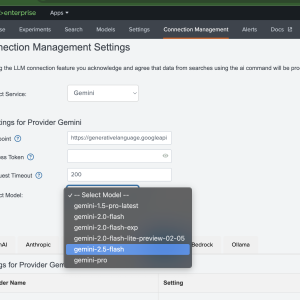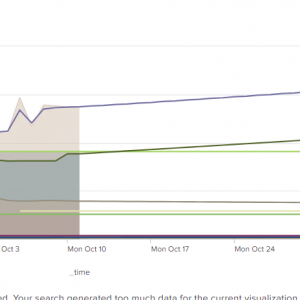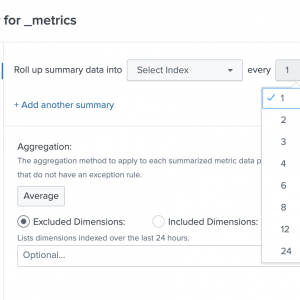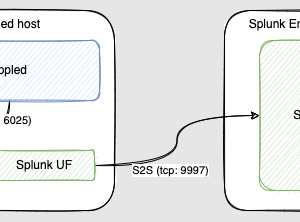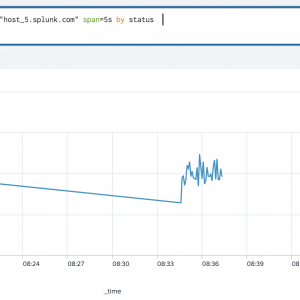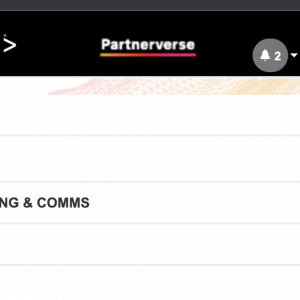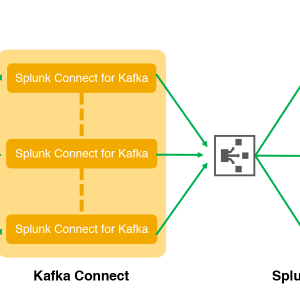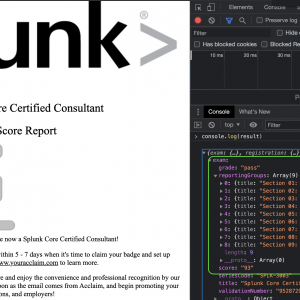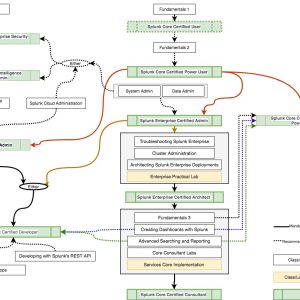Here is how to set up Splunk HTTP Event Collector (HEC) SSL with your own certificate
In /opt/splunk/etc/apps/splunk_httpinput/local/inputs.conf edit the [http] stanza with these 4 properties
[http]
enableSSL = 1
sslPassword = $1$IA1A1A1A1
privKeyPath = /opt/splunk/etc/auth/splunkweb/hec.mydomain.com.key
serverCert = /opt/splunk/etc/auth/splunkweb/hec.mydomain.com.pem