Issue
After trying to repair a wrong drive, my VM on UTM crashed and failed to start with this message “qcow2: Image is corrupt; cannot be opened read/write”
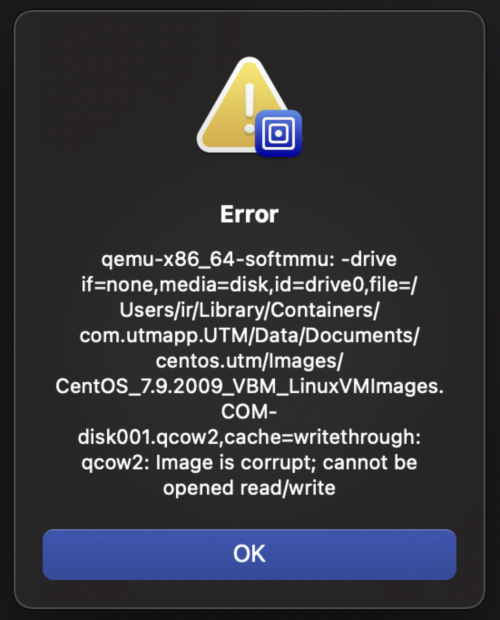
By the way here is how to repair CentOS boot drive correctly
The fix
To fix it you will need to check if there are issues with the disk image
qemu-img check ~/Library/Containers/com.utmapp.UTM/Data/Documents/VM_NAME/Images/IMAGE_NAME
Off course replace the VM_NAME and IMAGE_NAME with the values relevant to your system. For example for me it was: ~/Library/Containers/com.utmapp.UTM/Data/Documents/centos.utm/Images/CentOS_7.9.2009_VBM_LinuxVMImages.COM-disk001.qcow2
It will spit you a bunch of possible errors.
Then actually run the fix:
qemu-img check -r all ~/Library/Containers/com.utmapp.UTM/Data/Documents/VM_NAME/Images/IMAGE_NAME
Hope this has helped you to fix the issue with your qcow2 UTM VM.
this worked for me, thanks 🙂
Great!
Good to hear it helped;