After finishing the Qwiklabs – GCP Essentials – Creating a Virtual Machine lab I was going over the “Compute Engine Qwik Start – Windows” one and stumbled open a few misalignment between the lab and the actual environment.
When you need to choose the OS the lab says: “Choose Windows Server 2012 R2,..”, however you will not find such to be available.
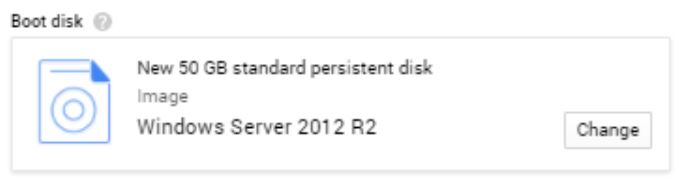
What I had were:
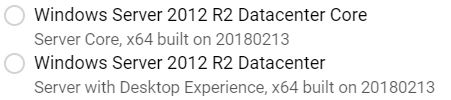
So I’ve chosen the former.
When you start the VM you are advised that it might take some time before the machine will be RDP-able and you need to run gcloud compute instances get-serial-port-output instance-1 using Cloud Console and wait for the below output (which will indicate that now you can RDP to it)
2018/02/27 05:27:05 GCEInstanceSetup: ------------------------------------------------------------ 2018/02/27 05:27:05 GCEInstanceSetup: Instance setup finished. instance-1 is ready to use. Activation will continue in the backgr ound. 2018/02/27 05:27:05 GCEInstanceSetup: ------------------------------------------------------------
I’ve scanned the few last lines and couldn’t see it, I run the above command again a few more times (with additional parameter, that specifies to show only the delta from the previous output). but nothing changed. Then I decided to scroll all the way up and this message actually appeared almost in the few first lines of the output
One thought on “Qwiklabs – GCP Essentials – Compute Engine Qwik Start – Windows Tips”