Everyone attending the Google Cloud OnBoard in Sydney.had got an opportunity to get the GCP Essentials badge by completing a QwikLabs quest for free. I don’t have much time during the day or evening when at home, so I’ve decided I’ll complete the GCP Essentials quest on my daily commute to work.
The Challenge
The part of daily commute when I can actually sit and work is about 30 minutes each way and goes through areas with quite a patchy network, so I had a ping -t 8.8.8.8 constantly running to understand whether the delay that I am getting is from Cloud Shell or Console doing any actual work or from my connectivity to the network.
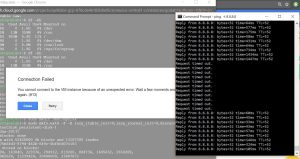
I kind of lied – I did not complete all of the labs on the bus/train.
I did the first lab “Creating a Virtual Machine” at home as I didn’t know the format of the labs and whether the QwikLabs estimated duration is precise. I also did the “Hello Node Kubernetes” at home as the estimated time was 60 minutes and I am totally new to Kubernetes. The rest of them as well as the associated posts were actually done on the daily commute.
The Journey
The quest consist of 7 or 8 (if you want to do the first lab on once for Linux and once for Windows) labs
Each lab you start will create you a temporary GCP account that you can login with to the Cloud Console and Shell, where you will spend most of the time creating and using different GCP resources. It suggested by QwikLabs to run the labs in Incognito mode, and after a few that’s how my login screen looked like 🙂
The labs are very detailed and are easy to follow. I did have a few things I got stuck with. I am not sure whether I missed something in the instructions or the labs are not up-to-date.
I’ve decided to put my “workarounds” as a separate posts for my own sake as well as for the sake of others who might have similar experience
Also wanted to mention the guys at QwikLabs support. They are very responsive and nice. For some reason when I tried to start the last lab (Set Up Network and HTTP Load Balancers) it became non free and requested me for 7 credits. I’ve emailed them and teh support team sorted everything out pretty quickly.
The Bumps Along The Way
Creating a Virtual Machine – I got stuck on 10/15 points
Compute Engine: Qwik Start – Windows – just a few tips about choosing the right image for the VM as well as what to look for in the logs while you are waiting to be able to RDP to the machine
Creating a Persistent Disk – I decided to “extend” the lab a little bit by adding a file into the persistent disk, blowing away the machine, reattaching the disk to a new machine and verifying the file is still there
Hello Node Kubernetes – explains how to get the token required to access the Kubernetes Dashboard
The Finish Line
All the labs are complete and I can wear my “GCP Essentials” badge with honor!

