So I want to use the same SSH Public key to be able to authenticate across multiple Linux VMs that I’m building in Azure in Terraform. While I did find a lot of examples (including among Terraform example repo) of how to do it if you have the key stored on your local machine I couldn’t find (or didn’t search long enough) how to use an SSH key stored in Azure Key Vault while building Azure Linux VMs using Terraform.
So to reiterate what I have and what I want.
I have:
- a private key stored on my machine (that will be used in the future)
- a corresponding public key
dev-mgmt-ssh-keystored in an existing Azure Key Vaultkv-dev-mgmt(which I don’t want to be managed by Terraform, but only used by it)
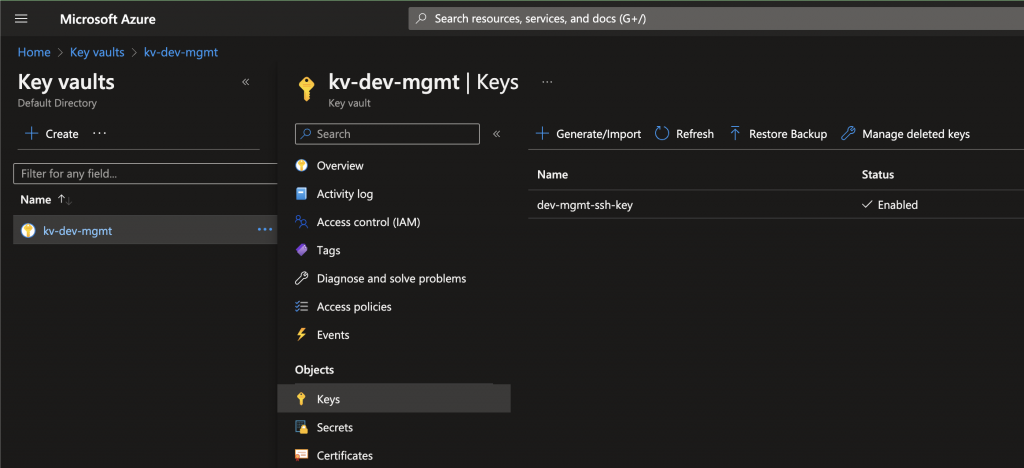
I want:
- Terraform to read the public key that is stored in the Azure Key Vault
- Terraform to use that key while provisioning new VM(s)
Using Terraform to read a key that is stored in Azure Key Vault
We will be using the data functions to read an existing key,
# Get existing Key Vault
data "azurerm_key_vault" "kv" {
name = "kv-dev-mgmt"
resource_group_name = "rg-master"
}
# Get existing Key
data "azurerm_key_vault_key" "ssh_key" {
name = "dev-mgmt-ssh-key"
key_vault_id = data.azurerm_key_vault.kv.id
}
Step 1: we used azurerm_key_vault to access an Azure Key Vault resource by specifying the Resource Group and Key Vault names
Step 2: we used azurerm_key_vault_key to access our key by providing a Key Vault Id and the Key name
Now we have the key stored in ssh_key for future reference.
Providing an ssh public key to Azure Linux VM in Terraform
# Create a VM
resource "azurerm_linux_virtual_machine" "main" {
name = .....
resource_group_name = .....
location = .....
size = .....
admin_username = "adminuser"
admin_ssh_key {
username = "adminuser"
public_key = data.azurerm_key_vault_key.ssh_key.public_key_openssh
}
disable_password_authentication = true
Note: I have reducted all the configuration lines that are irrelevant to the SSH section (like image type, networking, disk, etc.)
We are passing the public_key_openssh attribute of our ssh_key data source to the public_key property of the admin_ssh_key.
We also disable password authentication by setting the disable_password_authentication to true.
Error: decoding … for public key data
As a bonus, I initially tried to use the public_key_pem attribute of the ssh_key key data source, but that, while being able to pass Terraform validate step didn’t work when running apply and was failing with ‘Error: decoding “admin_ssh_key.0.public_key” for public key data” message.
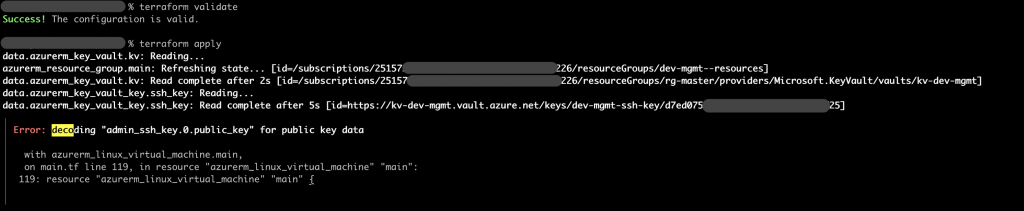
How to store the SSH key in Azure Key Vault.
I’m not able to upload the key, please provide procedure.
Hi Karan,
Have you tried following this https://learn.microsoft.com/en-us/azure/virtual-machines/ssh-keys-portal#upload-an-ssh-key ?
Hello IIya,
Thanks for response, above doesn’t solve the purpose.
I want to deploy the azure vm through terraform and as described in this article “a corresponding public key dev-mgmt-ssh-key stored in an existing Azure Key Vault kv-dev-mgmt (which I don’t want to be managed by Terraform, but only used by it)”
I want to deploy the VMs as suggested in this article.