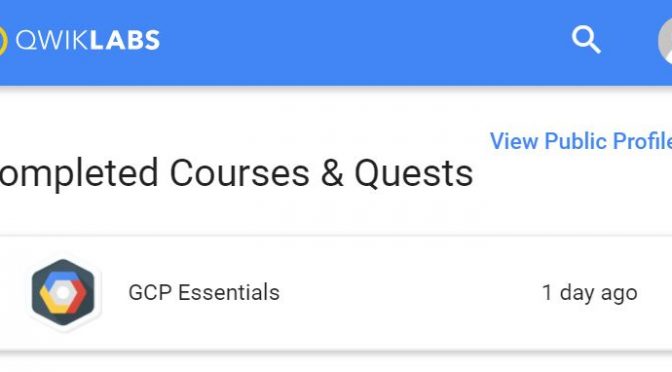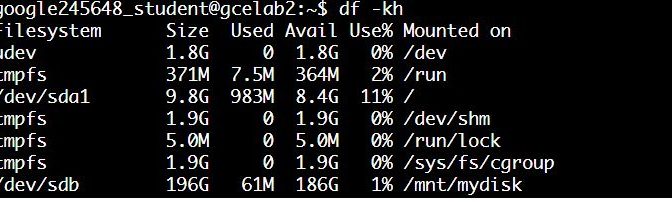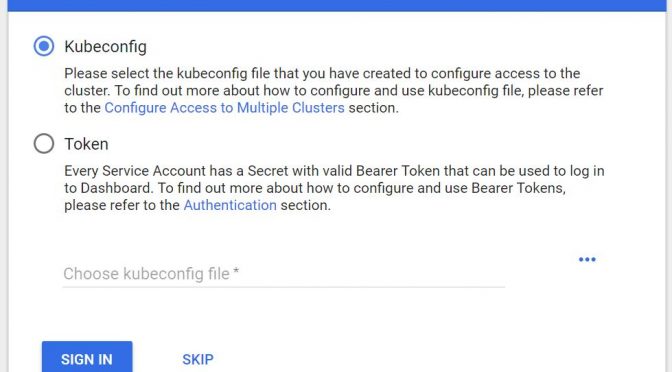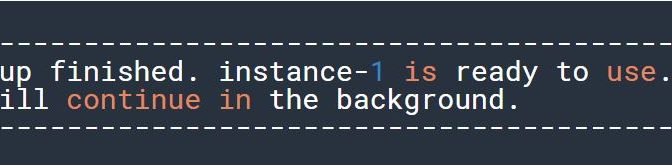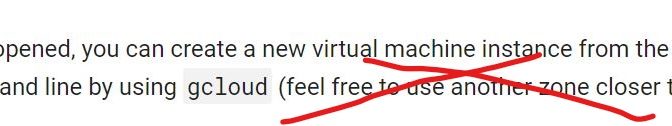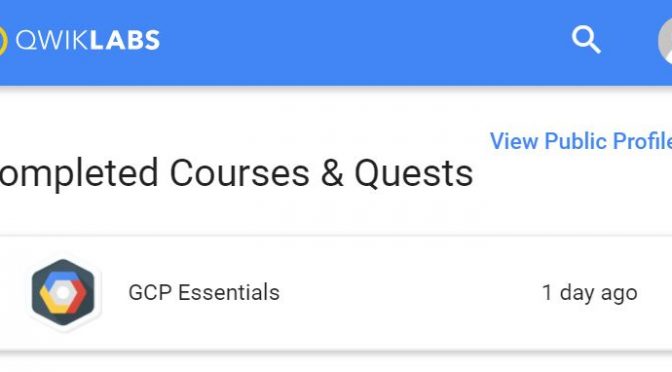
Everyone attending the Google Cloud OnBoard in Sydney.had got an opportunity to get the GCP Essentials badge by completing a QwikLabs quest for free. I don’t have much time during the day or evening when at home, so I’ve decided I’ll complete the GCP Essentials quest on my daily commute to work.
Continue reading Completing the GCP Essentials quest on my daily commute →
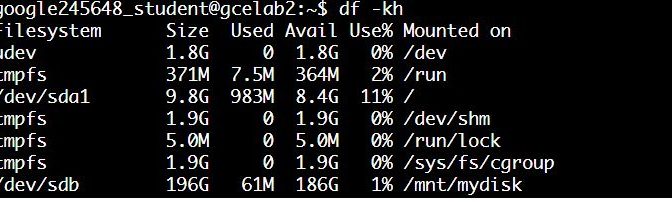
I really enjoyed the Qwiklabs – GCP Essentials – Creating a Persistent Disk lab, but I think Qwiklabs could extend the lab a bit further by showing how the disk is persistent by blowing away a VM, starting a new one and reattaching the disk. So I decided to try it. You can follow the steps below to do just that.
Continue reading Qwiklabs – GCP Essentials – Creating a Persistent Disk – Extending the lab →
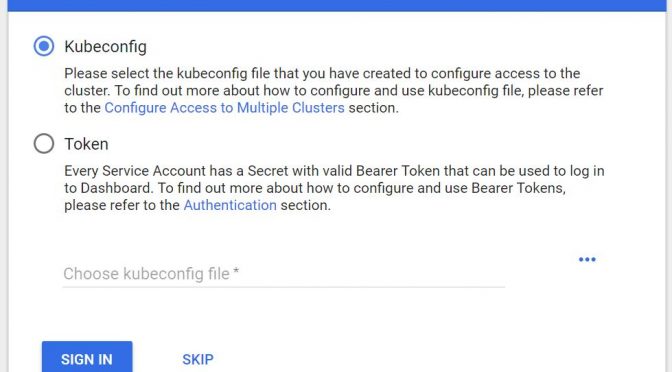
The “Hello Node Kubernetes” lab went up until the point where I was supposed to browse to UI. I was required to provide the Kubernetes Dashboard Token
The lab says to run the gcloud container clusters get-credentials command and then to start the proxy kubectl proxy –port 8081 after which you should be able to access the Kubernetes Dashboard UI at https://<YOUR_SPECIFIC_URL>.appspot.com/ui,
Continue reading Qwiklabs – GCP Essentials – Hello Node Kubernetes – Getting the Kubernetes Dashboard Token →
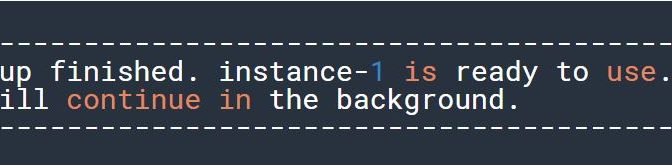
After finishing the Qwiklabs – GCP Essentials – Creating a Virtual Machine lab I was going over the “Compute Engine Qwik Start – Windows” one and stumbled open a few misalignment between the lab and the actual environment.
Continue reading Qwiklabs – GCP Essentials – Compute Engine Qwik Start – Windows Tips →
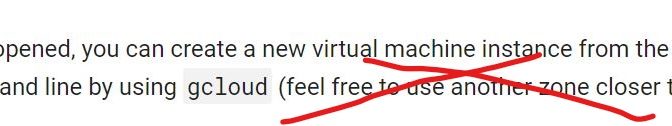
I was using Qwiklabs to learn a bit about Google Cloud Platform (GCP) and started the GCP Essential quest.
During the 1st lab (Creating a Virtual Machine) I got stuck on 10/15 points, despite the fact that I thought I’ve completed all the steps as required.
Continue reading Qwiklabs – GCP Essentials – Creating a Virtual Machine stuck on 10/15 points →
Infrequent Smarts by Reshetnikov