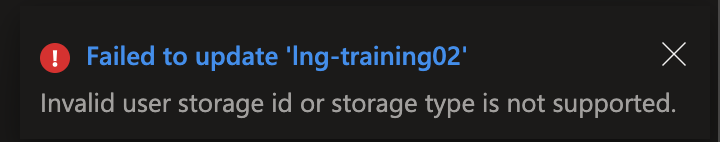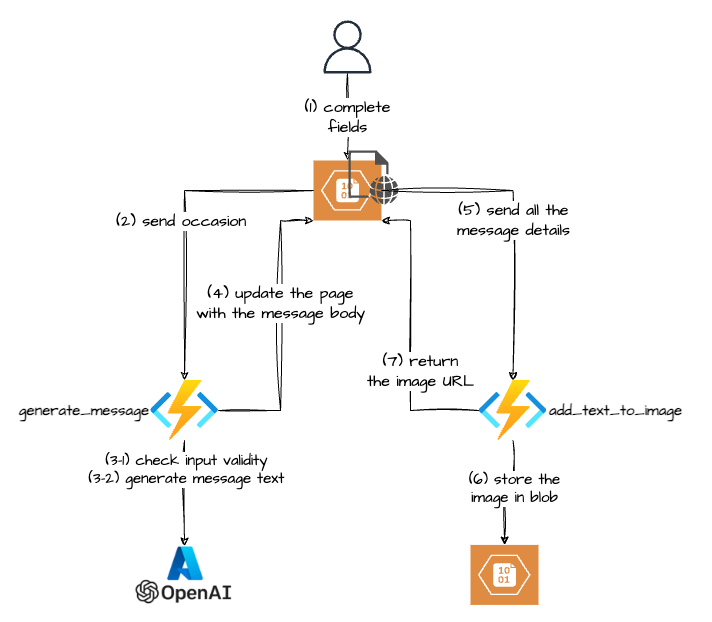I wanted to get some sample data and was too lazy to use generators or to craft it by hand, so I decided to try and use ChatGPT to generate sample monitoring data.
Started with this prompt
act as an application and infracture monitoring platform synthetic data generator. All you responses need to be in a valid JSON format. Generate CPU performance metrics for 5 servers over last 24 hours
The result was actually OK
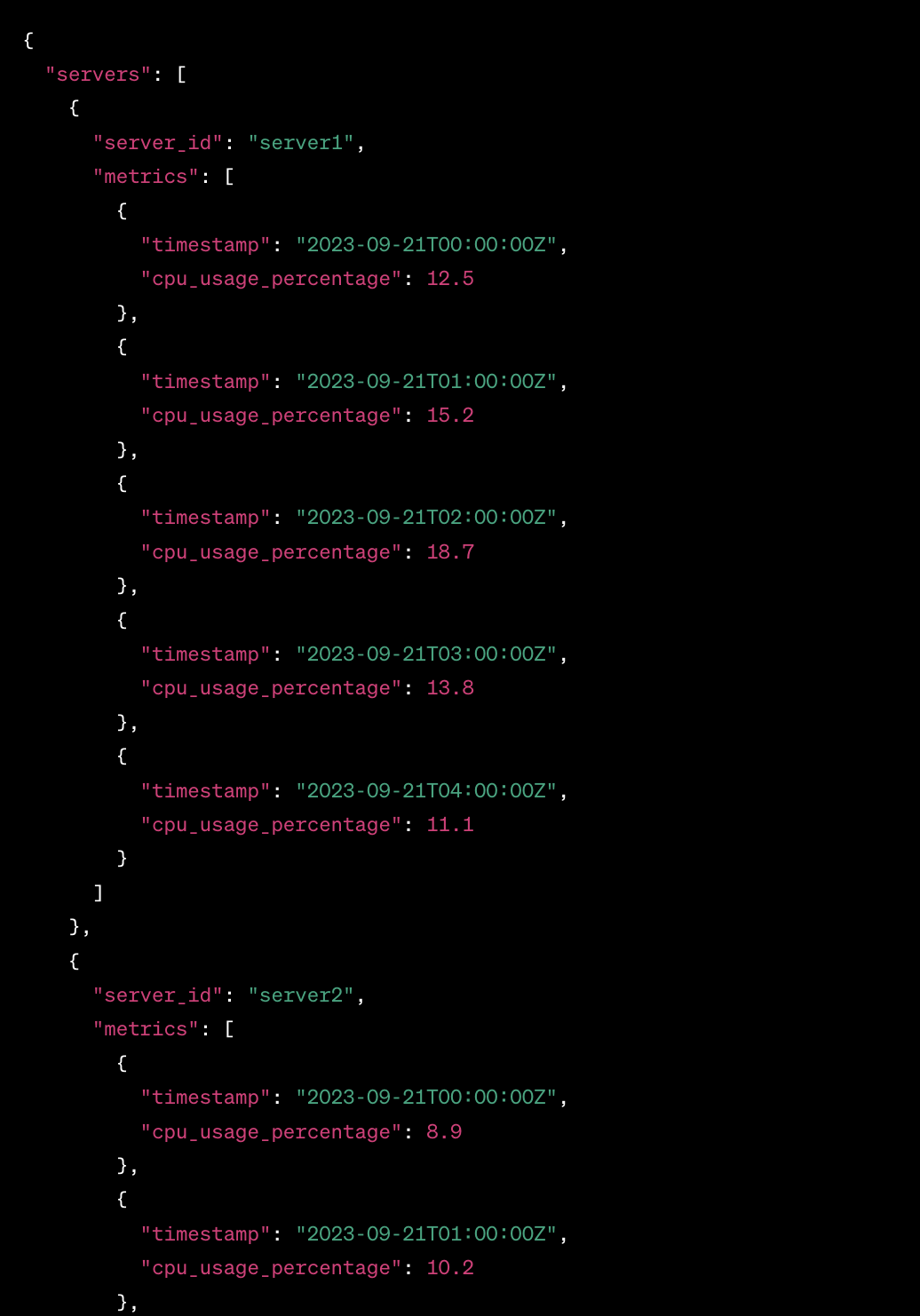
However, it provided the samples grouped by a server, which is the opposite of what I wanted. I wanted to see a timestamp of the sample and then the samples from all the servers.
Prompt #2
rearrange it so that it will be grouped by timestamp first and the server
It worked!
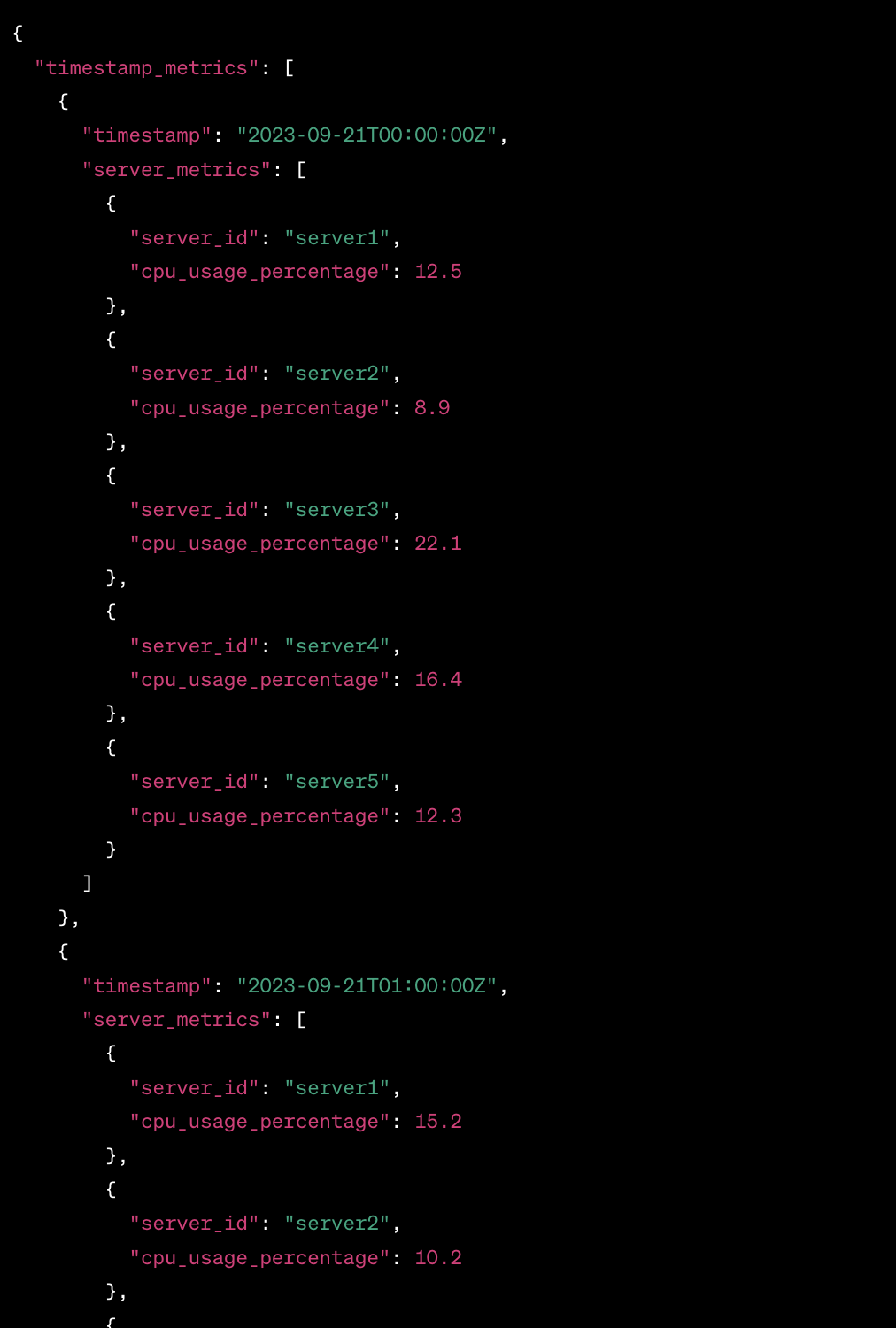
But I’ve noticed that in both times it gave me only measurements over the first 5 hours.
So here goes prompt #3
recreate it to have at least 24 unique timestamps
And voila. It works! I was able to use ChatGPT to generate sample monitoring data in 2 minutes (it would have been quicker, but I had to click “continue generating” a few times as I think it was reaching the limit of the token size.)
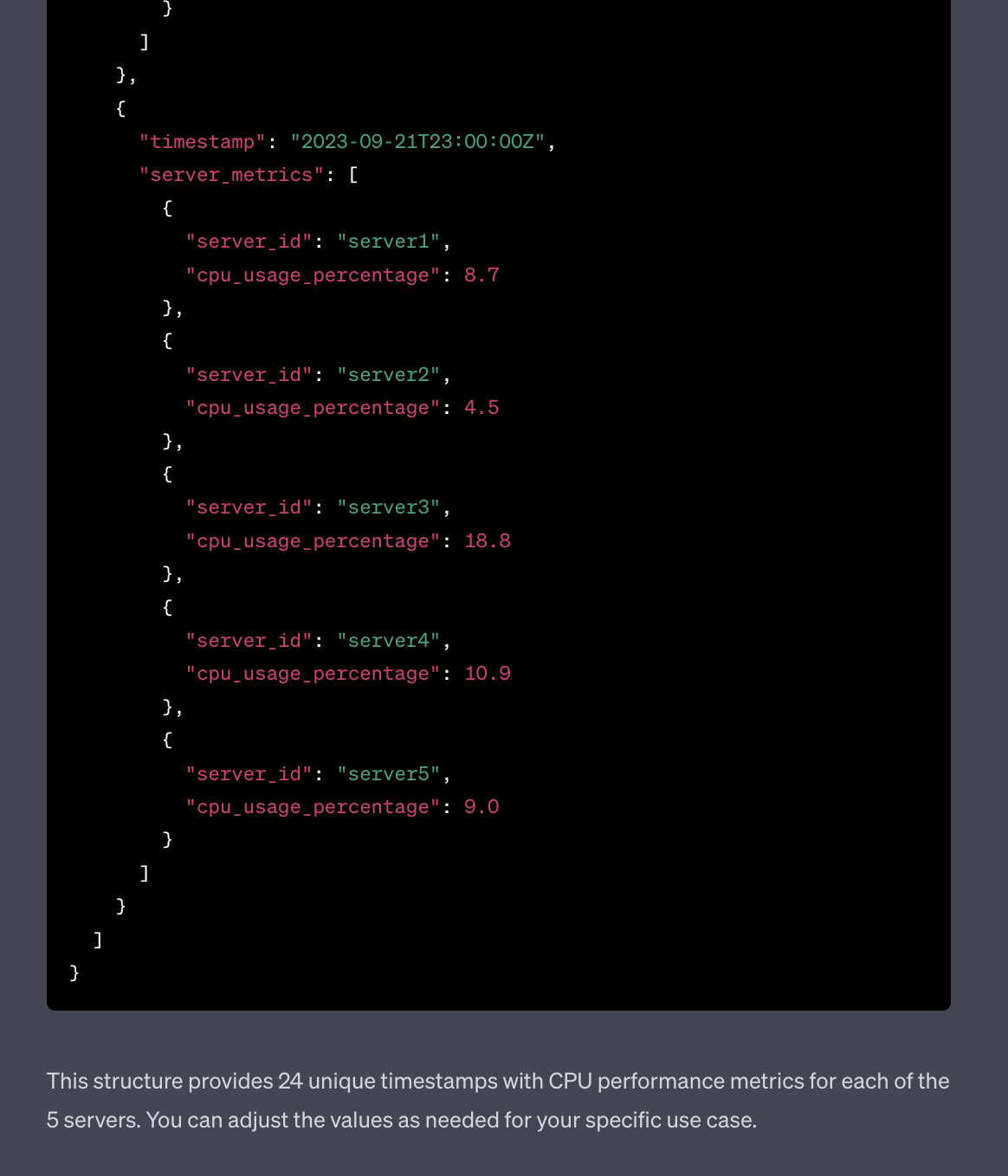
Let’s see, what if I want also to have some samples for Memory utilisation, prompt #4
repeat the same for memory metrics
Good ChatGPT!
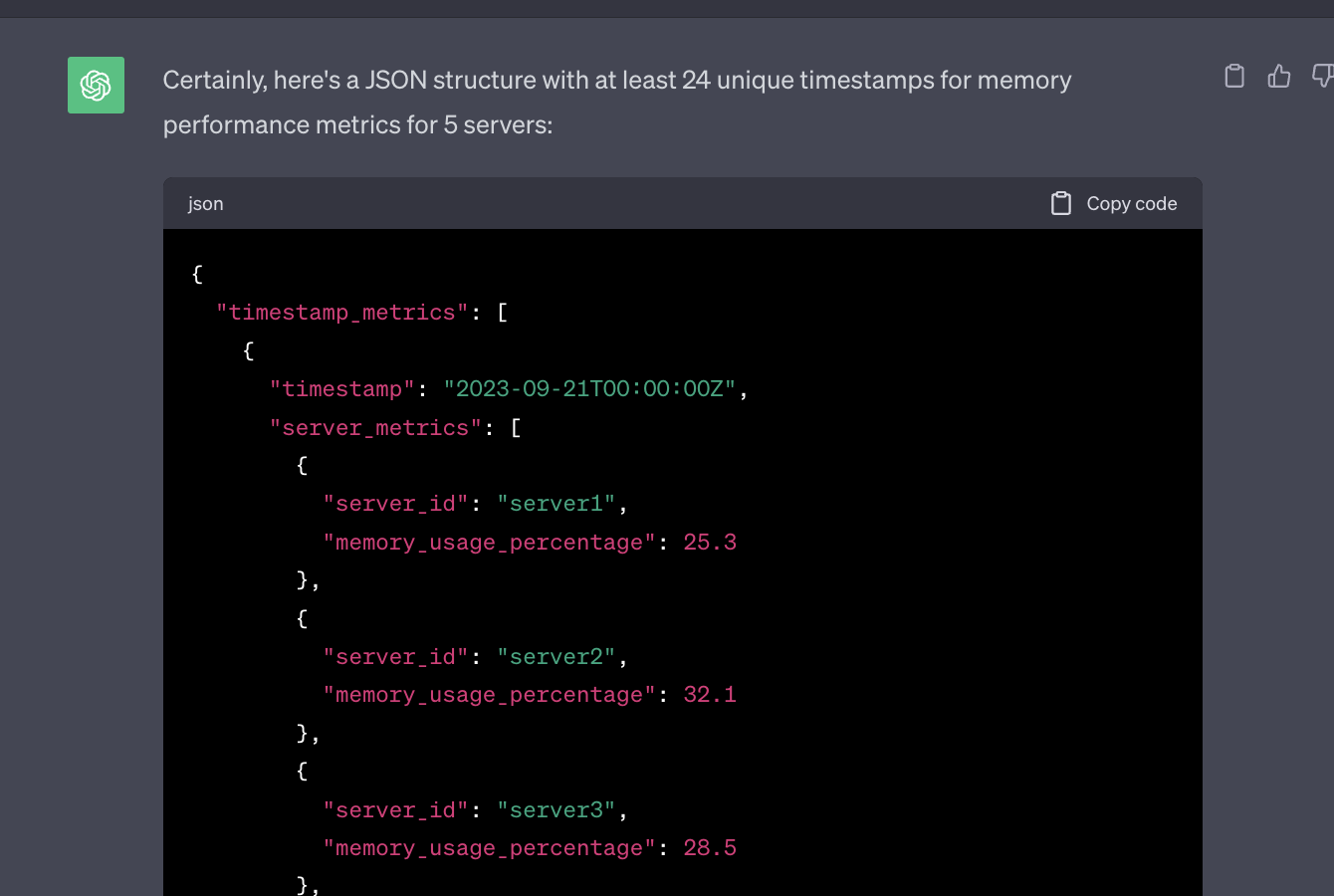
Now l want to combine both (CPU and Memory) metrics to appear together. Prompt # (aaa forgot what number it is, probably I’ve reached my own token limit 🙂 )
combine both CPU and Memory metrics
Amazing!!!!
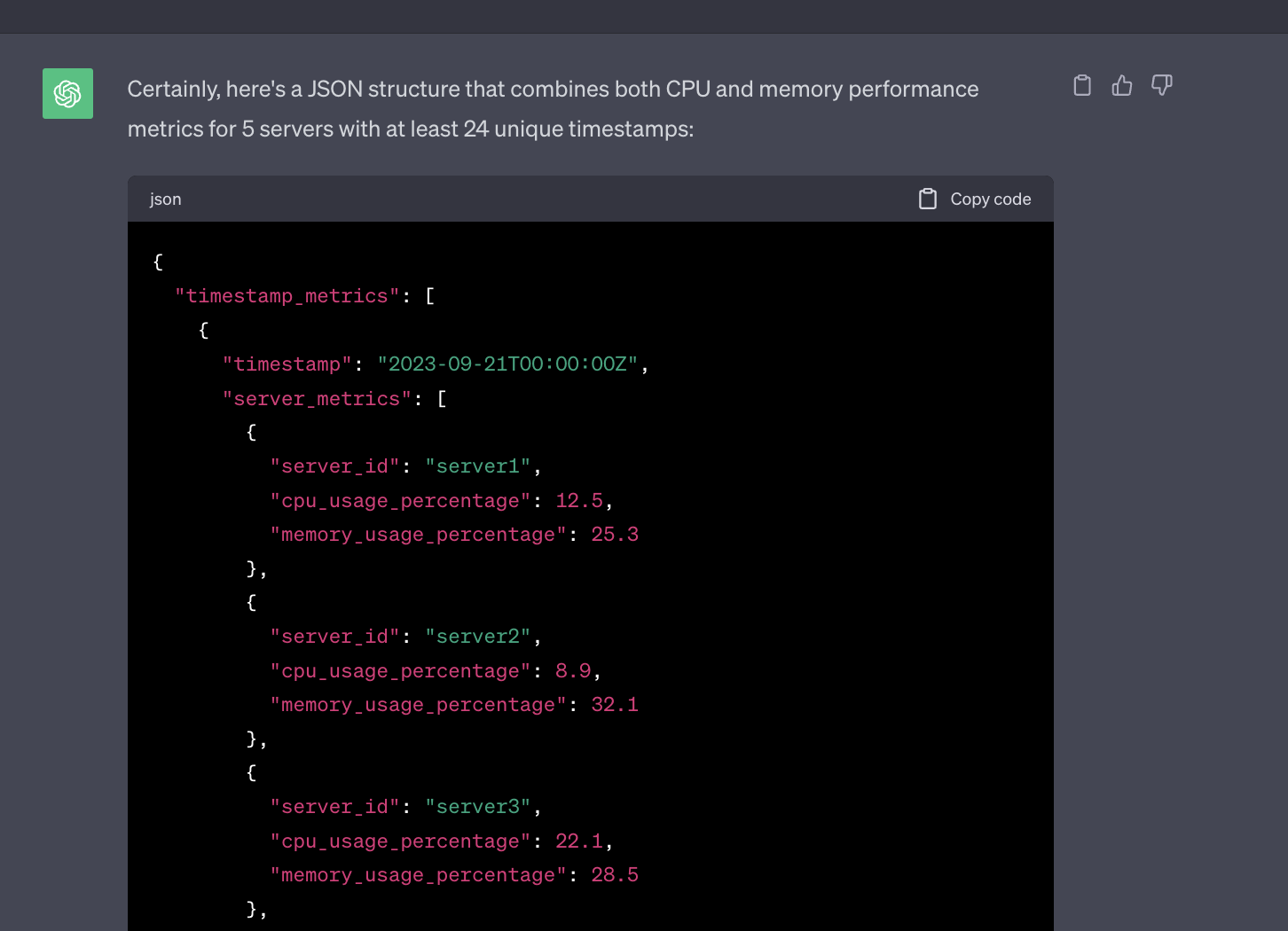
More posts related to my AI journey:
n8n – The response was filtered due to the prompt triggering Azure OpenAI’s content management policy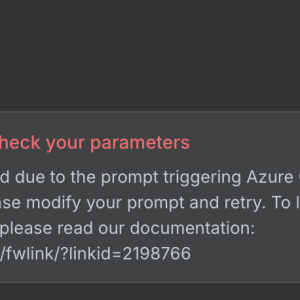
“Create a Custom Skill for Azure AI Search” lab fails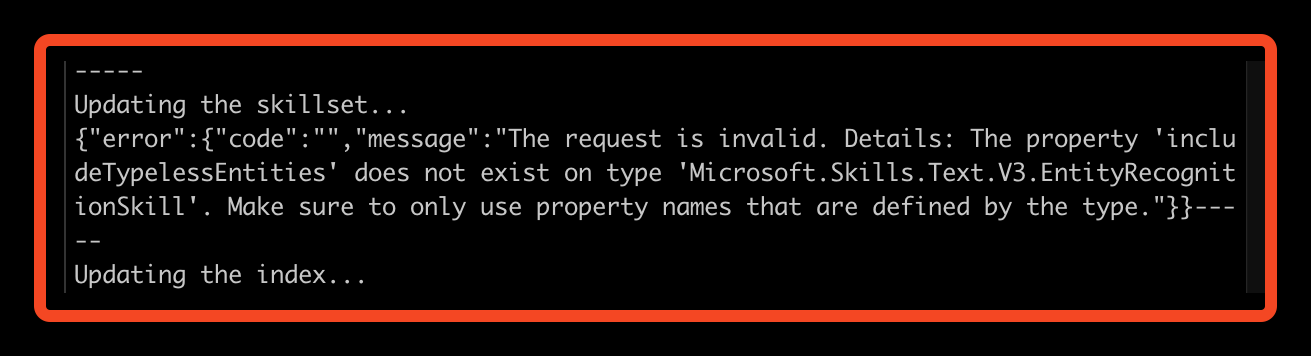
Learning about RAG and Vector Databases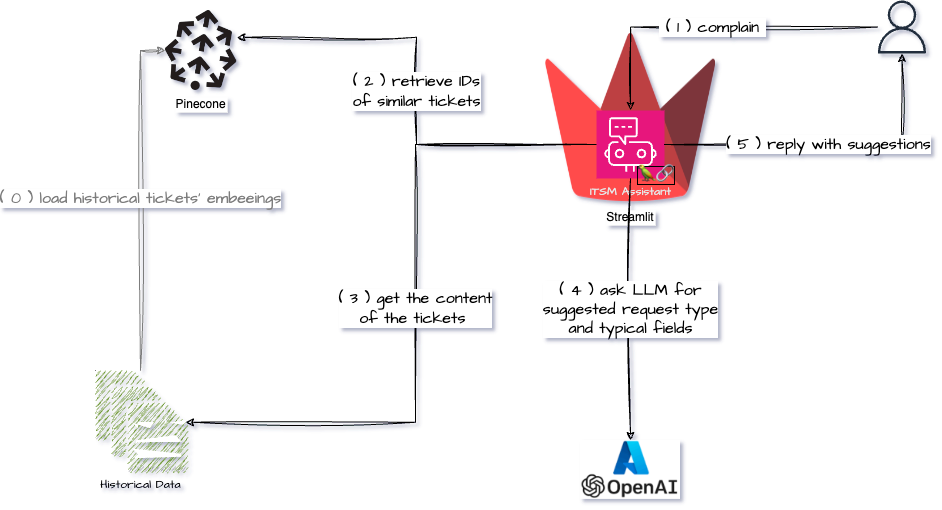
Streamlit Langchain Quickstart App with Azure OpenAI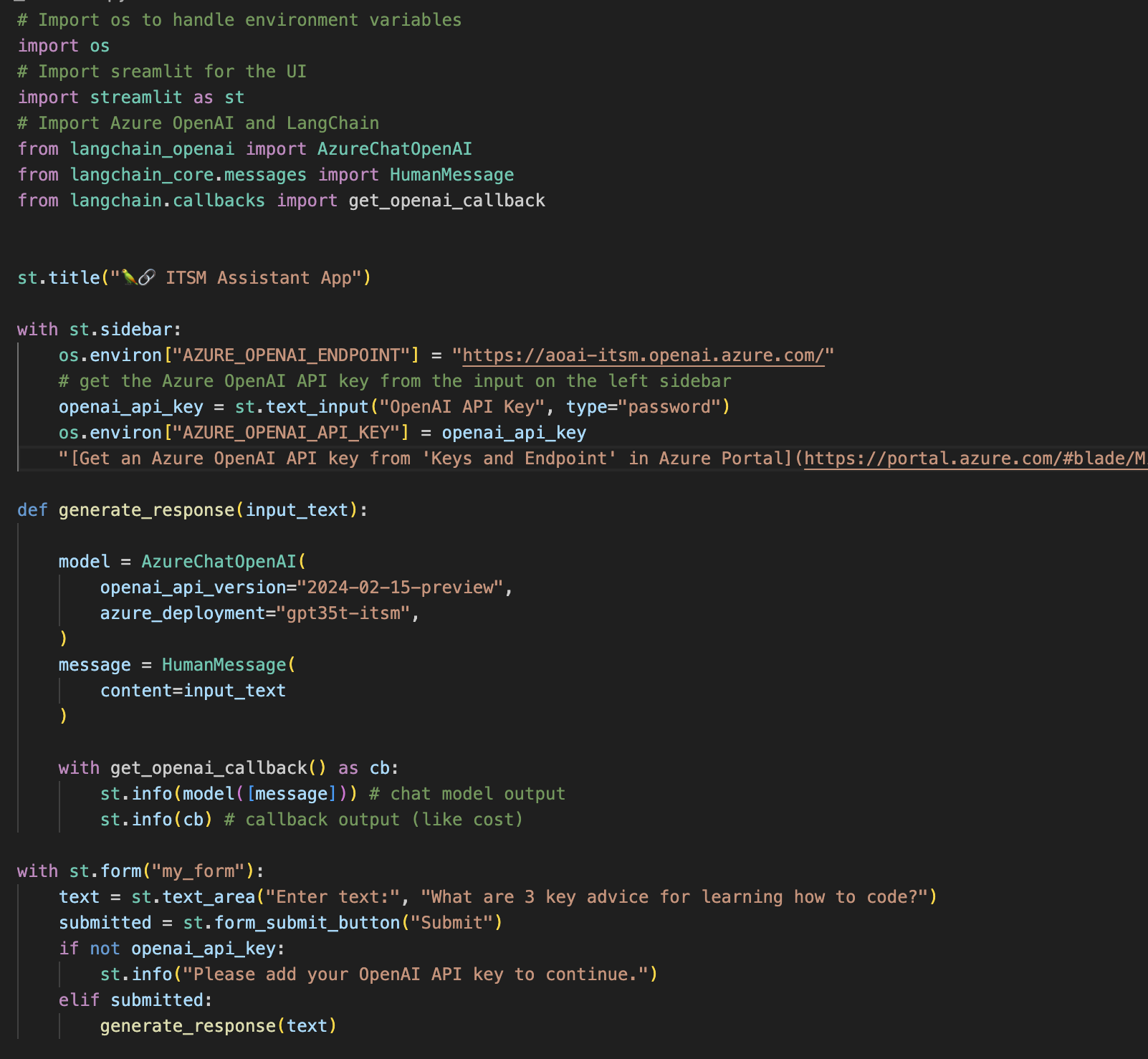
Create a free pod index in Pinecone using Python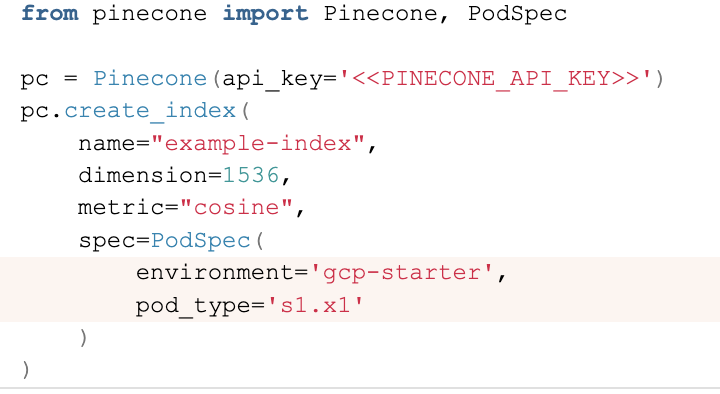
Getting ImageAnalysisResultDetails in Azure AI Vision Python SDK![]()
Azure: Invalid user storage id or storage type is not supported